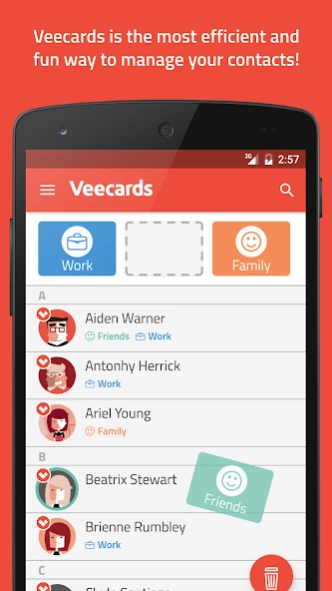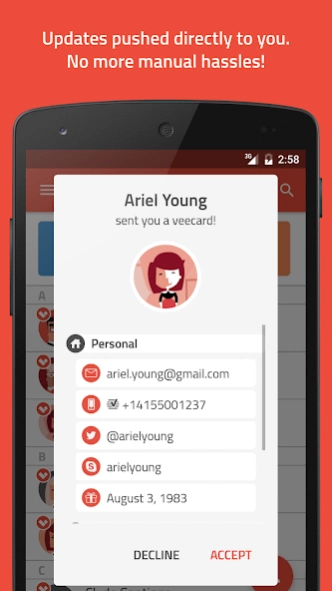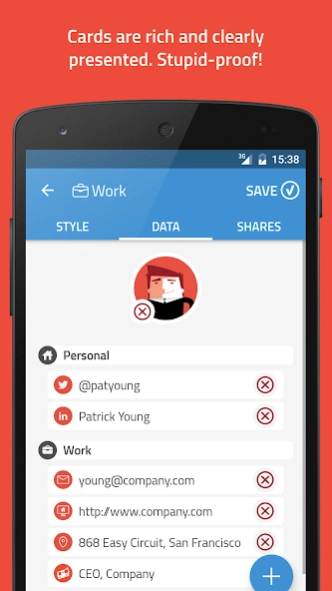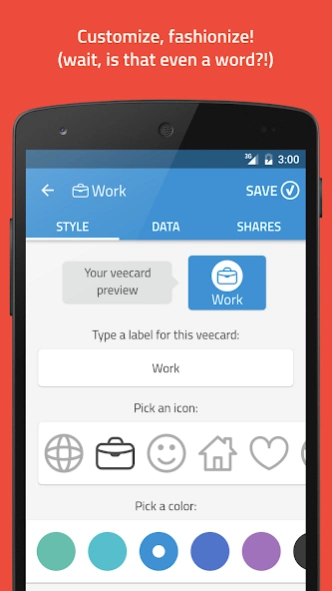Veecards 1.7.0
Continue to app
Free Version
Publisher Description
Veecards - Bring your contacts to life!
Veecards is the free app that powers up your address book without a hassle.
• WHY VEECARDS?
Still updating contacts old style? Manually? Really?
What if a friend switch to a different mobile number? Or a new email? How are you supposed to get notified?
People’s lives are dynamic and address books end up outdated and full of old data.
• THE IDEA
With Veecards you only update your own details and let the app do the sharing part of the job.
Got it? You won’t have to manually update contacts anymore and you will automatically receive your friends’ updates when they change them.
✓ SIMPLE
Everyone update his/her own details. Everyone receive updated details from everyone else.
✓ ALWAYS UPDATED
Updates get pushed super fast. Your address book is always live with fresh updates.
✓ CLOUD
You’re now safe, forever. Your address book is accessible everywhere with any device. Dead phones are not an issue anymore.
✓ PRIVACY
Get the right information to the right person: you can create different veecards for different situations.
✓ CERTIFIED
Verified data get a distinctive look; reliability at a glance.
About Veecards
Veecards is a free app for Android published in the PIMS & Calendars list of apps, part of Business.
The company that develops Veecards is Code Atlas SRL. The latest version released by its developer is 1.7.0.
To install Veecards on your Android device, just click the green Continue To App button above to start the installation process. The app is listed on our website since 2019-01-08 and was downloaded 2 times. We have already checked if the download link is safe, however for your own protection we recommend that you scan the downloaded app with your antivirus. Your antivirus may detect the Veecards as malware as malware if the download link to it.codeatlas.android.veecards is broken.
How to install Veecards on your Android device:
- Click on the Continue To App button on our website. This will redirect you to Google Play.
- Once the Veecards is shown in the Google Play listing of your Android device, you can start its download and installation. Tap on the Install button located below the search bar and to the right of the app icon.
- A pop-up window with the permissions required by Veecards will be shown. Click on Accept to continue the process.
- Veecards will be downloaded onto your device, displaying a progress. Once the download completes, the installation will start and you'll get a notification after the installation is finished.